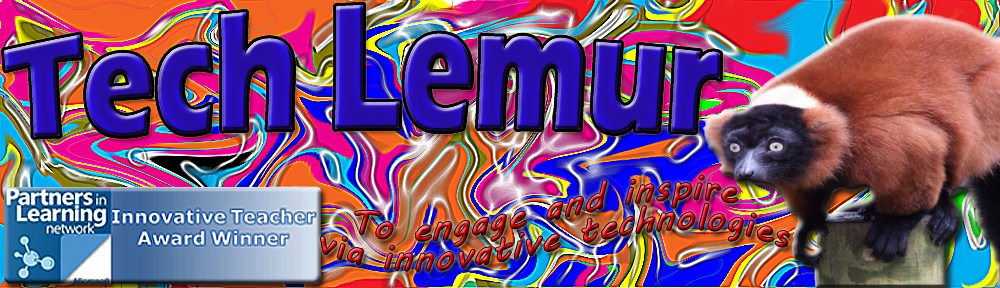Hi all, Just to let you know I have started a new blog site here http://theswteacher.wordpress.com/ I am still using the same twitter handle of @Jimmy_Edwards hopefully see you on the new site.
The Appathon, the Kidney Stone and the Teacher.
No this is not another instalment of the Narnia series. As you would have hopefully read in my previous post I have been taking part in the Partners in Learning Appathon. The blog post on what this involved can be found here:
https://techlemur.wordpress.com/2013/01/11/partners-in-learning-appathon/
So the Appathon was going to take place in London on the 28th January and start at 11:00am and go on to 11:00am 29th January. I travelled up to London on the Sunday  unfortunately I was taken ill, with what I can only describe as the worst abdominal pain I have ever experienced. Previously food poisoning was the worst that was a distant 2nd compared to this. It was only when I got home on the Tuesday morning and visited the doctor that I realised it was a kidney stone!
unfortunately I was taken ill, with what I can only describe as the worst abdominal pain I have ever experienced. Previously food poisoning was the worst that was a distant 2nd compared to this. It was only when I got home on the Tuesday morning and visited the doctor that I realised it was a kidney stone!
Monday came, and it was time to start creating our apps. We used a program called touch 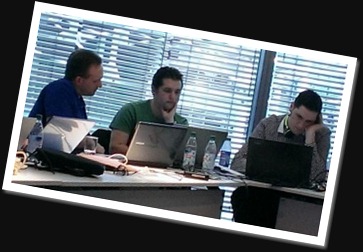 develop this program is great as it allows you create and test your app in the browser. You can see and use Touch Develop here:
develop this program is great as it allows you create and test your app in the browser. You can see and use Touch Develop here:
What I particularly like about the Touch Develop platform is that not only can you create the apps in the bowser and test them virtually. It has a built in predictive text feature which tries and predicts what you want to code. Ideal if you are not an advanced programmer.
Due to the pain of the kidney stone I decided that I needed to go home and would not be able to continue through the night and on to the Tuesday.  Although this was disappointing, I was told some great news which cushioned the disappointment. A few days previously I was asked to take part in an interview with Anthony Salcito th
Although this was disappointing, I was told some great news which cushioned the disappointment. A few days previously I was asked to take part in an interview with Anthony Salcito th e Vice President of Education for Microsoft Corp.’s Worldwide Public Sector organisation. The news was that the interview had gone live on his website http://dailyedventures.com as you can imagine this was a nice pick me up from having to go home early. The interview can be found here.
e Vice President of Education for Microsoft Corp.’s Worldwide Public Sector organisation. The news was that the interview had gone live on his website http://dailyedventures.com as you can imagine this was a nice pick me up from having to go home early. The interview can be found here.
http://dailyedventures.com/index.php/2013/01/28/10977/
Two of the K-Team was also in attendance at the Appathon David Renton @Drenton72 & Ray Chambers @Lanky_Boi_Ray . They have produced some great apps in the 24hrs, they can be found below and I have no doubts that they will be blogging about these soon. If you are not following these guys on twitter I would suggest you do as they do some pretty amazing stuff with technology and education.
The apps they created can be found here:
Spelling Bee: https://www.touchdevelop.com/aetga/
Math Mage https://www.touchdevelop.com/ofzya
Ray and Dave also presented at The Bett show about the work The K-Team have been doing which was very well received and even viewed by Anthony Salcito. I have been reliably told that is him in the back right corner kneeling down.
Congratulations to the winner of the Appathon, Evgen Moturnak, and the two People’s Choice winners Oleksii and Oleksandr Tebenko, and the Best Concept winner Tommy Maher. 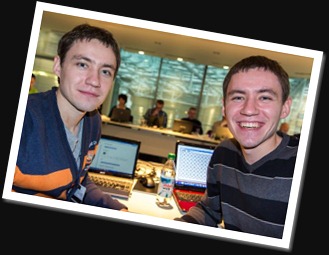
Evegen created an app called “Electrical Scheme Constructor” Oleksii and Oleksandr Tebenko created an app called “Matches”. Tommy Maher’s app was called “Digital Age Snapshot / Wider World” if anyone reading this has a link to their apps please could you post them in the comments section as I am sure they would like people to see them.
 Needless to say the Appathon was a great success and it was great meeting everyone. If you get chance to take part in any future events like this, do as you will not regret it. As for my app although I didn’t get to finish it, I intend to develop it over the coming weeks so watch this space for future developments on this.
Needless to say the Appathon was a great success and it was great meeting everyone. If you get chance to take part in any future events like this, do as you will not regret it. As for my app although I didn’t get to finish it, I intend to develop it over the coming weeks so watch this space for future developments on this.
As always thanks for reading.
Partners in Learning Appathon
This is the first post of 2013 after the first week back at school, and what a week it has been. Like most schools the first week back is always the most hectic with trying to sort out everything in the hope that it will make the term easier and above all help you get back into the swing of things.
Just before Christmas I was lucky enough to be selected as one of 50 teachers from around the world to take part in the first Partners in Learning Appathon Competition. for those of you unfamiliar with the Partners In Learning network more information can be found here:
The program was aimed at building a capacity to develop innovative education Apps on the Windows Platform. You did not need to have a technical background or have any development capabilities to participate in just the willingness to learn about the touch develop platform and to take part in 3 Virtual Universities.
The Virtual Universities where very interactive and run by an expert in the Touch Develop platform who helped us via Lync create and develop or skills. We learnt several things whilst taking part in these online events; I was very surprised on how quickly you could pick up the programing language. It had what I would probably describe as a predicted text input like you have on your phone which guessed what you might be wanting to do (this was very helpful when you weren’t quite sure what exactly you wanted to do). You can find the Touch Develop software here:
It even works in the browser so there is no need to download anything ideal for schools who want to look at programing; there are lots of Apps as well online tutorials to guide you through your creative process.
Following the three Virtual Universities, it was expected that those who were interested in continuing with the Appathon to submit a mock-up of an educational App that they would like to make. If they were selected, they would be invited to go to London and take part in a 24 hour Appathon. The purpose of the 24 hour Appathon is to build your app with the help of an expert who will be there to support the group. The selection of the 20 – 25 educators will be based on the innovation of the idea, its practicality in the classroom, and the feasibility of it coming to life.
I am very happy to say that I was one of the 21 educators selected to attend this event. My App idea is called Smart Shade and it is aimed at Dyslexics (I am Dyslexic myself) just to give you some brief background knowledge for those of you who are not familiar with Dyslexia (I am sure you are but you never know).
What is dyslexia?
Dyslexia is a common type of learning difficulty affecting reading and spelling skills.
How common is dyslexia?
Statistics show that about 10% of the UK population have dyslexia – 6 million people in the UK. It is estimated that 80% of children with a learning difficulty have dyslexia. 15% of the U.S. population, or one in seven Americans, has some type of learning disability, according to the National Institutes of Health.
Coloured Overlays- The Solution for Visual Stress
Scientific research has shown that a specific and individual colour, worn as tinted lenses, will relieve the symptoms of Visual Stress and allow more fluent, efficient and comfortable reading.
Each individual’s optimum colour will be different and likely to involve a combination of tints. It allows the user to vary the light with three controls, one for colour (hue), one for strength of colour (saturation) and one for brightness (luminance).
My app aims to hopefully remove the need for tinted glasses when using a Phone, Tablet or PC here is the Mock up I submitted.
Hope you enjoyed my first post of 2013, I will be updating you on this when I get back from London at the end of January. As always thank you for taking the time to read my blog.
The journey of being an effective teacher part 2
This is the second blog post based on this journey. It has been 2 weeks since I last met and observed this class of year 13’s. They have had several lessons since the first blog post, the students have all taken part in a mock paper and those papers have been marked.
The teacher has explained to the class what the process of marking an exam paper is and how they felt that some of them have some gaps in their knowledge. This was done in a friendly constructive manner that was supported by reassuring the students that they are capable of achieving in the exam. The students responded positively to this and went about research what they felt where the gaps in their knowledge.
The teacher told the students if they had any questions they would be happy to talk to the students individually. Some of the students took advantage of this and the teacher explained about the time frames of the exams and how many weeks the students have before their exam. Some students were not sure at what they should be revising. So the teacher who knows the students well and probably could have just listed off what they need to cover took a different approach. They sat down with the students and went through the notes and book with the students, getting them to explain certain sections and got the student to discover what they did not know, thus them taking ownership of their learning and education.
This seems to be very effective and I will almost certainly use this in my own practice. All the students are happy discussing what they are doing in their groups and the teacher is moving from group to group to inquire what the students need help with.
The next blog post in this series will be after Christmas, just after their exam.
Using the KINECT Green Screen in English
This is a very special blog post as it is the first time I have had a guest blog post before. This post is written by Rachael Millar who is an English teacher at saltash.net. This was the first time Rachael had used the KINECT in her classroom and this is what happened.
My Year 8 English class are working on a unit called News in the 20th and 21st Century, so I thought an excellent way to make it 21st Century would be to use the KINECT Green Screen to let the pupils be ‘real’ news reporters. Pupils prepared news reports in groups of 4, including anchors and weather people. I uploaded two images: one of a newsroom, and the other of a generic weather map of the UK. The groups then used these backdrops to perform their reports.
Screen to let the pupils be ‘real’ news reporters. Pupils prepared news reports in groups of 4, including anchors and weather people. I uploaded two images: one of a newsroom, and the other of a generic weather map of the UK. The groups then used these backdrops to perform their reports.
The buzz that the group received from the satisfaction of performing their reports in front of the Green Screen was palpable, and certainly ignited their interest in the subject and  gave them the added incentive to really put on a polished performance. With a smaller group you could also use the full 5 image slots to create a backdrop for an ‘on location’ reporter which would add to the professionalism of the whole project.
gave them the added incentive to really put on a polished performance. With a smaller group you could also use the full 5 image slots to create a backdrop for an ‘on location’ reporter which would add to the professionalism of the whole project.
All in all using the KINECT added an element of professionalism which helped the pupils take pride in their work. I will certainly be looking to use the KINECT again: In the English classroom I am planning on using it to let pupils prepare Speaking and Listening presentations, the backdrop illustrating any point the pupils wish to emphasis; and in the I.L. (Integrated Learning) classroom I plan to use it to allow pupils to create short Documentaries which track the progress of a river. A video of part of the lesson can be found below:
We are hoping to develop this idea and use the KINECT Green Screen to broadcast news reports around the school. So watch this space for updates. Many thanks to Rachael for taking the time to share her experiences with the KINECT and thank you for taking the time to read this.
You can download the KINECT Green Screen form here for free:
http://www.pil-network.com/Resources/Tutorials/Details/4ae64231-4bc3-4cec-a9a2-497e747516f7
The journey of being an effective teacher
This is the first blog post I have done which is based on observations of teaching practice in my school. The head of business studies was kind enough to let me observing his lessons, the main reason for these on-going (bi-weekly) blog posts is to discover the effective use of higher order questioning as well as exceptional teaching practice. The group that these blog posts will be based around is a year 12 set undertaking their AS Business Studies.
The group seem to be very focused on their tasks they are studying “Small firms” lots of references are being made to the local area. The majority of the students seem to be surprised that the many small business in Cornwall are sole traders. The interaction between the teacher and students is very good. The teacher is making the students think about their previous knowledge from GCSE’s. The teacher is giving the students small nuggets of information and allowing the students to develop their answers around those nuggets.
Notes are being made by the students but also being put on the board to allow those who cannot write their notes quick enough. The teacher is trying to coach the answers out of the students by giving then examples of what would happen in the real world and therefore allowing the students to relate to the question and thus give a more personal answer based on their opinion. Students are told to go over their notes and add to them with relevant information relating to their notes via websites and text books. The teacher has effectively given the students a skeleton of what is required and the students have to add to that skeleton.
There is good interaction between the teacher and students as the students are tasked with writing on the board. This gives them ownership of the lesson as they are directly impacting on the whole class when they contribute to the lesson in this way. The teacher ensures that the relevant knowledge has been acquired by reiterating the question he asked earlier in a different way to see if the students can make the connection and give a detailed answer that would be suitable for an exam. This appears to be a very effective way of ascertaining, if what has been discussed in the lesson has been understood.
This has been a fascinating first lesson; I sometimes wonder what the impact would be if we could observe ourselves teaching and what improvements we would make on our own practice. I look forward to the next lesson in 2 weeks time.
KINECT Green Screen UPDATE CHANGEABLE BACKGROUNDS
Hello, I would like to update you on the KINECT Green Screen program. It appears that the version that was originally posted did not allow you to change the background pictures. After investigating I found out that it was an issue with the coding of the buttons. I have now addressed this issue, version 4 is available to download here:
https://skydrive.live.com/redir?resid=7889E1572C34703D!1562
I recently used this of a year 6 open evening and it went down very well the students loved it. we are now looking at launching a saltash.net news station. If you get any problems with this please do contact me and I will do my best to help you.
Free Microsoft Programs: Part 2
Hi all, as promised here is part 2 of the free programs that Microsoft offers.
Pivot is a visual way of presenting and analysing data, from Microsoft Live Labs. It’s very difficult to describe in words, so perhaps the best way to see what it can do is to watch this video from the TED Conference 2010
You can download pivot here :http://www.microsoft.com/silverlight/pivot/default.aspx and use it straight away with the Pivot Collection
DeepZoom
DeepZoom allows students to create image compositions that can be viewed at different resolutions. Photos can be embedded within one another making it an ideal resource to 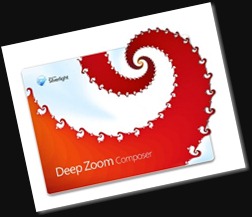 develop thinking skills and digital storytelling.
develop thinking skills and digital storytelling.
A great example of the use of DeepZoom technology can be found at the Hard Rock Café – http://memorabilia.hardrock.com/. (You will need the Silverlight plug in to view this)
To make your own Deep Zoom compositions, download a free copy of DeepZoom Composer
You can find a series of tutorials about how to use DeepZoom Composer on the UK Teachers Blog
Live@edu/Office 365
Outsource your email and collaboration solution using this free offering – give all of your  staff and students a 10GB Exchange mailbox, 25GB storage and collaboration space, access to the office web app – oh – and it works on almost any platform and in almost any browser, too.
staff and students a 10GB Exchange mailbox, 25GB storage and collaboration space, access to the office web app – oh – and it works on almost any platform and in almost any browser, too.
http://www.microsoft.com/liveatedu
Bing Translator
Ever been stuck with a bit of text or a website that’s in a language you don’t speak?  Needed to get something across to a teacher across the seas? Or wanted to have an IM conversation that wasn’t limited by language barriers? Bing Translator bridges the gap between languages, so whether you’re chatting to someone or reading an article, you’re covered.
Needed to get something across to a teacher across the seas? Or wanted to have an IM conversation that wasn’t limited by language barriers? Bing Translator bridges the gap between languages, so whether you’re chatting to someone or reading an article, you’re covered.
In part 3 will be talking about cloud based services and apps. Until then thanks for reading.
Free Microsoft Programs: Part 1
Well that was an eventful summer. Firstly I have to apologies for not keep this blog up to date hopefully you will understand when I tell you what I have been up to. On Friday 13th July (unlucky for some) my second daughter Matilda “Tilly” was born a full 7 weeks earlier than planned! So as you can imagine I have been a bit preoccupied with generally not sleeping and other new baby related stuff.
The second very cool thing that has happened is that I have finally got confirmation that I have passed my Med. So I am very pleased with that, although as you can imagine this has been eclipsed by our new arrival. But hey 18 months’ worth of hard work has finally paid off and graduation is in November half term, so that’s something to look forward to.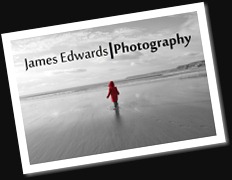
Finally I have finished my photography website (this has been on the cards now for a long time) you can find it here http://jamesedwardsphotography.wordpress.com/ . All the photos were taken by me over the course of several years.
A while back I promised that I would do a series of posts that show some free software that Microsoft offer. So here is part one of this series.
Bing Maps
Bing Maps is so much more than just maps and directions. Bing Maps delivers a truly immersive experience that connects people to the world and a growing number of useful  and valuable applications. Whether you want to find and view photosynths, see Twitter feeds, explore environmental projects or just explore the world; Bing Maps is a great resource for educators and students to enrich their learning experience.
and valuable applications. Whether you want to find and view photosynths, see Twitter feeds, explore environmental projects or just explore the world; Bing Maps is a great resource for educators and students to enrich their learning experience.
Photosynth is a tool that takes your photos, mashes them together and recreates a 3-D scene out of them that anyone can view and move around. This is a very quick and easy tool to use.
Community Clips
Community Clips is a free download from Office Labs that allows you record activity from  your computer screen, narrate that activity and save it as a video file. This makes it ideal for recording simple instructional videos and to record student computer activity for assessment purposes.
your computer screen, narrate that activity and save it as a video file. This makes it ideal for recording simple instructional videos and to record student computer activity for assessment purposes.
You can download the Community Clips screen recorder at – http://www.officelabs.com/projects/communityclips/Pages/Default.aspx
Worldwide Telescope
Worldwide Telescope is a free download that enables you to access a huge collection of stunning images of the universe from the Hubble Space Telescope and  many other space and earth observatories . These can be used to engage students, and to support teaching and learning in Maths and Science. It is a great tool to encourage students in research and project based learning around the planets, the solar system and the stars and to give them an appreciation of the scale, complexity and beauty of the universe.
many other space and earth observatories . These can be used to engage students, and to support teaching and learning in Maths and Science. It is a great tool to encourage students in research and project based learning around the planets, the solar system and the stars and to give them an appreciation of the scale, complexity and beauty of the universe.
Worldwide Telescope can be downloaded from http://www.worldwidetelescope.org/Home.aspx
Well I hope that has wetted you appetite please subscribe so you don’t miss out on part 2 coming soon. Once again thanks for reading this blog and sticking with it even though it has not been updated as much as I would like.
The KINECT Green Screen
Hi all I have finally got around to making my first KINECT application! Well adapting the sample supplied with the KINECT SDK, but I am still very pleased with it. At saltash.net we run a course called creative i-Media, if you’re a teacher you have probably heard of it. Anyway part of the course involves creating a movie trailer, I thought it would be a great idea if we could use Green screen technology to make some of these trailers rather than have 30 film trailers filmed in the school corridors. I looked up how to set up a green screen and then discovered that the KINECT is capable of this and that there was a sample program that allowed you to do this. I decided that although the sample was good I could make it better by adding a few things to it (The below video shows the program working).
Since I have created/adapted this we as a school intend to use it for year 5 day and several teachers are interested in using it in their lessons. An example of which is history, the teacher wants to add historical photos to the background and teach their lesson from different virtual locations. The media department is also interested in using this for obvious reasons. I hope you enjoy using the program. As I said in the video I will make a generic version of this program without the saltash.net branding at a later date but if you can’t wait for that you can download this program from here. Please check out http://www.pil-network.com/ for more KINECT programs as well as if you would like any help from the K-Team.
My next blog post will be about Windows Phones running windows 7.5 which have been given to students for two weeks to see what they can do with them, until next time.
Many thanks for reading, if you have time please vote for my blog thank you.